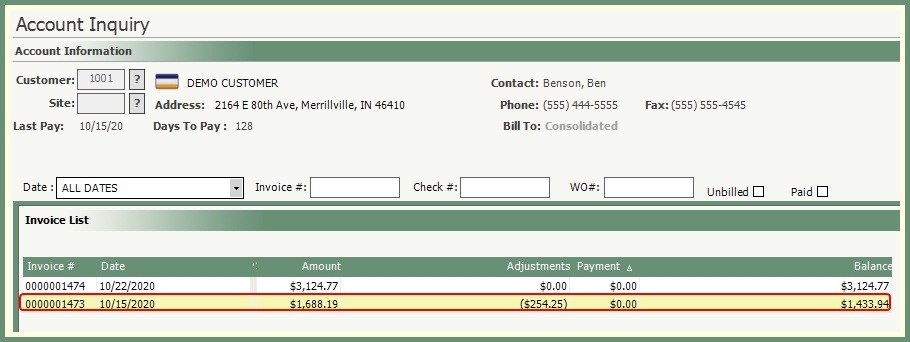Apply Credit Balance |
Credit Balances can be applied on a customer account directly from Account Inquiry. To apply credit balances for all or multiple customer accounts, see Credit Balance Application. This document will take you through the illustrated steps to Apply Credit Balances through Account Inquiry and where to Report on applied credit balances. Also see Related Topics.
Apply Credit Balance
Navigate To: Accounting>Account Inquiry
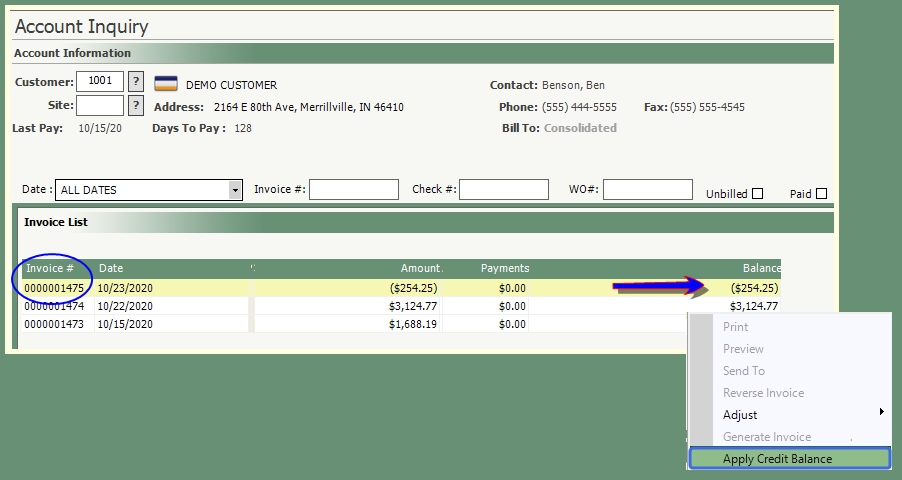
|
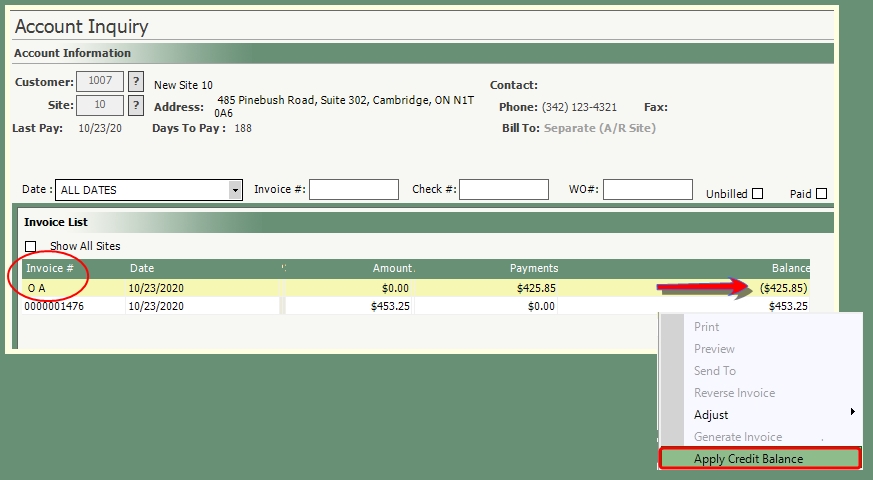
|
- With your customer/site selected, right click on the Credit line item in the Invoice List. The Credit line item can be a Credit Invoice or On Account.
- Select the Adjustment Code from the drop down to be used to Apply the Credit Balance.
- The Balance To Apply will populate in red.
- Enter the amount to apply in the Applied field for a single or multiple invoices.
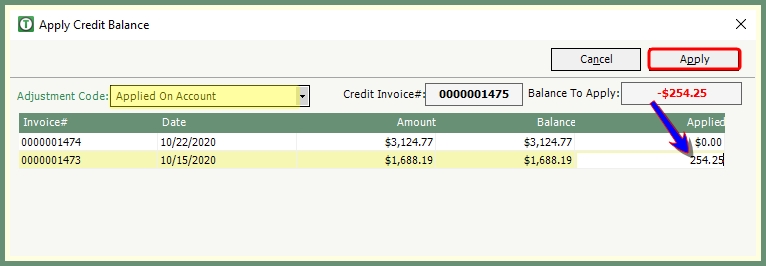
- Balance To Apply will reflect the remaining credit balance, if any.
- Click Apply.
- Apply Credit Balance confirmation will appear.
- Review Account Inquiry.